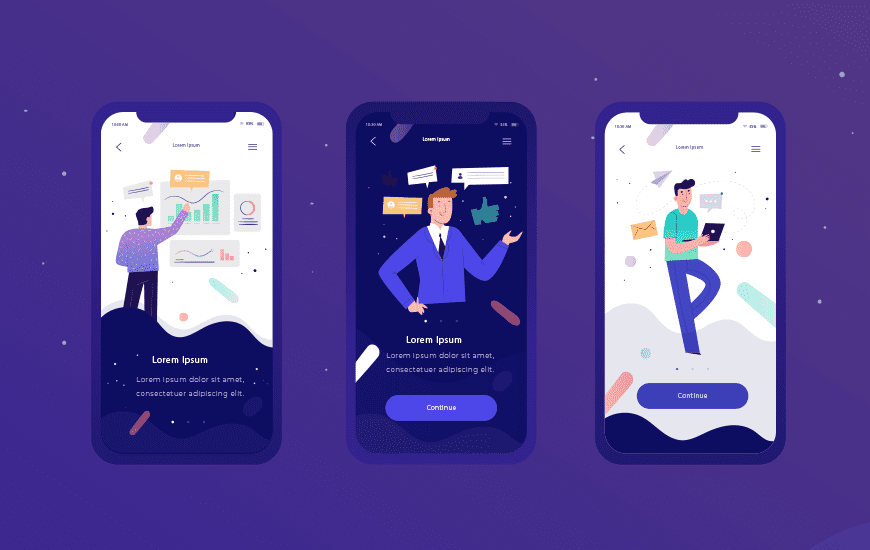Define the problem and your target audience
Before starting any design work, it’s essential to define the problem that your app is going to solve and who your target audience is. This information will guide your design decisions.
Conduct user research
Once you know your target audience, you need to conduct user research to understand their needs, preferences, and pain points. This information will help you create a design that meets their needs.
Develop a concept
Based on the problem you’re trying to solve and the user research you’ve conducted, create a concept for your app. This concept should outline the features, functionality, and user interface of your app.
Create wireframes
Wireframes are the initial sketches of your app’s layout and functionality. They help you see the big picture and the flow of the app. You can create wireframes using tools like Sketch, Figma, or Adobe XD.
Design the user interface
Once you have a solid wireframe, you can start designing the user interface (UI) of your app. The UI includes the colors, typography, icons, and other visual elements that make up the look and feel of your app.
Prototype the app
After you’ve designed the UI, you can create a prototype of your app. This prototype is an interactive version of your app that allows you to test your design and make any necessary changes.
Test and iterate
Once you have a working prototype, you can test it with your target audience and gather feedback. Use this feedback to iterate and improve your design.
These steps should help you get started with designing a mobile app. Remember, designing an app is an iterative process, so don’t be afraid to make changes and continue testing until you create a product that meets your users’ needs.